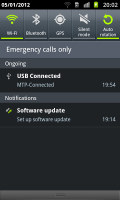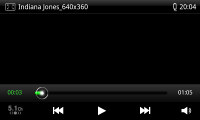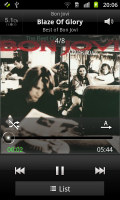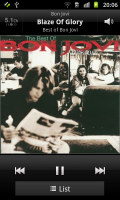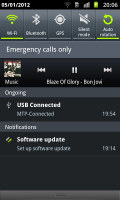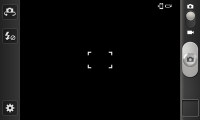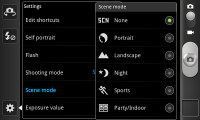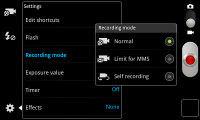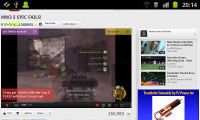he original Samsung Galaxy Ace is now an entry level device at best, pushed down the ranks by the weight of two sequels. The Galaxy Ace 2 is next in line and we're talking a proper mid-range device this time. This dual-core smartphone will win no performance awards, but may as well top the popularity charts.
The Galaxy Ace 2 has grown up a bit on the outside, with the most notable change being the screen - it's now a 3.8" PLS LCD unit of WVGA resolution (480 x 800) with a density of 246ppi. Samsung decided to keep the camera resolution on the new Galaxy Ace at 5MP, but they enabled 720p recording and added a front-facing camera.
The internals held a pleasant surprise too - the dual-core processor runs at 800MHz and is well endowed with 768MB of RAM (quite a few dual-cores come with just 512MB). The GPU is Mali-400MP, so as far as 3D performance is concerned, the Ace 2 should match the Galaxy S II.
Now, here's what else we can expect of the Ace 2.
Samsung Galaxy Ace 2 I8160 at a glance
- General: GSM 850/900/1800/1900 MHz, UMTS 900/2100 MHz, HSDPA 14.4 Mbps
- Form factor: Touchscreen bar
- Dimensions: 118.3 x 62.2 x 10.5 mm, 122 g
- Display: 3.8" 16M-color WVGA (480 x 800 pixels) PLS TFT capacitive touchscreen
- Chipset: 800MHz dual-core processor, Mali-400MP GPU, 768MB RAM
- OS: Android 2.3.6 (Gingerbread)
- Memory: 4 GB of inbuilt storage, microSD card slot (up to 32 GB)
- Camera: 5 megapixel auto-focus, face and smile detection; 720p (1280 x 720) video recording at 30fps
- Connectivity: Wi-Fi b/g/n, Wi-Fi hotspot, Wi-Fi Direct, DLNA, stereo Bluetooth 3.0, standard microUSB port, GPS receiver with A-GPS and GLONASS, 3.5mm audio jack, stereo FM radio with RDS
- Misc: TouchWiz 4.0 UI, built-in accelerometer, multi-touch input, proximity sensor, Swype text input, 1500mAh battery
The Galaxy Ace 2 is higher up on the totem pole than the Ace Plus, very close actually to the Galaxy S Advance. This is potentially one of the best phones in terms of bang for buck.
To get there, solid experience is needed right out of the box and the Ace 2 seems to fit the bill. The processing power is backed by decent storage internal storage and a rich software package (an Office document editor, video player that handles 720p MKVs, social networking, etc).
With a potential best-seller on our hands, it's best if we spend more time examining the phone itself than its brochure. So, enough small talk, let's get down to the real deal.
Samsung Galaxy Ace 2 I8160 360-degree spin
The Samsung Galaxy Ace 2 I8160 measures 118.3 x 62.2 x 10.5 mm and weighs 122g. That's a bit bigger - but slimmer - than the original Ace and a little more compact than a Galaxy S.
Standard retail package
We didn't get the retail box of the Galaxy Ace 2, but we were given all the accessories. There are no surprises here, just a compact microUSB charger, a microUSB cable and a headset with an unusual design and a single button remote.
Design and build quality
The Samsung Galaxy Ace 2 resembles a compact Galaxy S, which helps brand identity (the original Ace looked a lot like a certain very popular competitor). The phone remains relatively compact, despite the increase in screen size.
Speaking of the screen, it's a very good unit and a major improvement over what Galaxy Ace owners are used to. It's a PLS LCD unit with a 3.8" diagonal. The resolution has been more than doubled and is now WVGA (480 x 800) at 246ppi pixel density.
The image looks sharp, with very good viewing angles and pleasant colors. The brightness could've been better though (we'll measure it when we get a retail unit) and the screen is rather reflective, meaning sunlight legibility is less than stellar.
Above the display, there is the proximity sensor, but no ambient light sensor. There's a new addition here too - a front-facing VGA camera.
Below the display there's an arrangement of three keys, typical for Samsung. The hardware home key is central, with two capacitive buttons on either side - Menu and Back.
On the left side of the Samsung Galaxy Ace 2 I8160 there's the lanyard eyelet, the volume rocker and the microSD card slot, under a plastic flap. The card slot accepts cards of up to 32GB, so you can have plenty of storage even when the built-in 4GB run out.
The Power/Lock key is on the right (as it is on many Samsung phones), which makes it accessible with both the right-hand thumb or the left-hand index finger, depending on which hand you're holding it with. Some users would still rather have this button at the top though.
On the top side of the phone is the 3.5mm standard audio jack, as well as the small crevice for removing the back panel. The bottom of the phone features the USB port and the mic pinhole. The microUSB port is used for both data and charging.
The back of the Samsung Galaxy Ace 2 is almost completely flat with a very subtle diamond pattern. The plastic is good and takes almost no fingerprints, but lacks any sort of premium feel to it.
The 5MP camera lens is centrally placed near the top of the back panel, along with the LED flash. Just like in the original Ace, the lens is exposed and vulnerable to scratches so you'll have to take care not to damage it.
The back also features the loudspeaker grille, which has a small nub against getting the sound muffled when you place the phone down on a level surface.
Underneath the battery cover is the SIM card slot and the battery. The battery is a 1500mAh unit, but Samsung haven't quoted any battery life numbers. We'll do our own tests when we review a market-ready unit.
The Samsung Galaxy Ace 2 I8160 is solidly built and since it has no chin or hump, the phone slides into pockets easily. The Ace 2 is a bit on the wide side at 62.2mm but it's quite comfortable to hold.
We have no gripes with the handling and usability of the phone, the one complaint we do have is the phone's plain plasticky aesthetics.
This concludes the hardware part and we're ready to move on to software. With Android 2.3 and TouchWiz 4.0 we don't expect any surprises there. Value for money phones like the Ace 2 aren't supposed to surprise, as long as the functionality is up to scratch.
TouchWiz UX 4.0 up front
The Galaxy Ace 2 is running Gingerbread 2.3.6 and Samsung's custom TouchWiz 4.0 launcher. That's the latest version available for Gingerbread devices and offers a very flexible and visually pleasing Android experience.
Here's a demo of the Samsung Galaxy Ace 2 doing its thing on camera.
The lockscreen of the Ace 2 has the usual integration of missed events but doesn't go any further. It's the "drag your finger outside of the circle" type of lockscreen but no shortcuts like Ice Cream Sandwich has or custom launchers like Sense.
The homescreen accommodates plenty of widgets with lots of functionality. You can have up to 7 homescreen panes. A pinch zoom brings you to an aggregate view of all homescreen panes, which can be rearranged, deleted or added.
Widgets, shortcuts or folders are pulled onto the homescreen from a drawer that appears at the bottom of the screen once you enter edit mode (press and hold on an empty spot or do Menu > Add).
In typical TouchWiz fashion, there are four shortcuts docked at the bottom of the screen that are visible both on the homescreen and in the app launcher. The first three are user configurable (Phone, Contacts, Messaging), the fourth one being locked. It's the app drawer/home shortcut so it makes sense to always keep it in the same place.
Adding widgets, shortcuts, folders or changing wallpapers is done by a context menu that pops up on demand at the bottom of the screen. The list of available widgets can be swipe-scrolled, enjoying a smooth animation throughout. You can also swipe each of the homescreen panes, which is a nice bonus functionality of TouchWiz 4.0.
The app drawer is very similar to the homescreen - you can create folders and pages by dragging them to the appropriate icon at the bottom of the screen. You can also rearrange pages from the same aggregate view as the homescreen.
List view can be enabled in the app drawer instead of the regular grid view. There's also a preview of all your app launcher screens for quicker browsing.
The notification area has toggles that give you easy access from anywhere in the interface to the following functions: Wi-Fi, Bluetooth, GPS, silent mode and screen auto-rotation.
With the Galaxy Ace 2 you get a standard Android task switcher with the traditional Samsung modification - it has a button to launch a task manager.
The custom task manager offers a lot of functionality. It also comes with a handy widget, which shows you the number of active applications right on your homescreen.
Most of the time, Android does really well when it comes to managing apps by itself (in fact, some claim that using a task manager is detrimental to the performance of a phone), so you would only need the task manager to occasionally kill a buggy app.
We have a pre-release unit of the Galaxy Ace 2, so we'll hold off the benchmarking for now. The interface feels smooth, so the lower single-core performance (the CPU is clocked at 800MHz) doesn't seem to be a problem.
Video player handles 720p videos
The video player offers a simple list-based interface. It displays all video files stored on the phone and you can sort them by name, date, type or size. You can also use the My Files app if you organize your videos by folders.
The poor video codec support on the Galaxy Ace Plus was a disappointment, which the Ace 2 has sorted out. We tested it all sorts of videos and everything up to and including 720p worked just fine - 720p XviD, 720p MKV, 720p WMV, you name it.
1080p videos didn't play, but that's not a huge loss considering there's no TV Out. Samsung claims 1080p video playback is supported, so we'll give it another shot when we get a review unit.
The Galaxy Ace 2 couldn't decode AC3 or DTS sound, but that is a very common problem among mobile video players. There's 5.1 channel virtualization though (it only works with headphones).
Subtitles worked without a hitch, even non-Latin characters are supported. You can change font size and adjust subtitle sync (time them back or forth) but there's no option to manually load subtitles, they have to have the same filename as the video file to load.
The video player lets you choose between three crop modes for how the video fits the screen. The player also remembers the last viewed position of the video, so you can resume exactly where you left off.
Music player with DNSe
The Samsung Galaxy Ace 2 uses the standard TouchWiz music player. Samsung have enabled equalizer presets (including a custom one) along with the sound-enhancing DNSe technology and 5.1 channel virtualization.
By default, tracks are sorted into five categories - All, Playlists, Albums, Artists and Folders. From the settings, you can add or remove filters to set the music player up just the way you like it.
Album art has a central place in the Now Playing interface, but you can replace it with an equalizer or with song lyrics.
You can skip songs or FF/rewind by swiping the album art sideways. Another cool trick is to tap the track info above the album art - that gives you more detailed info on the song and an easy way to do a search in the music library, Google or YouTube. You can search the track title on YouTube to find the music video, search the library for more songs from the same album or lookup the artist in Google).
If you minimize the player you'll still get control over your music - it's displayed on the lockscreen and the notification area. It's a basic set of controls: play/pause and skip.
One cool thing about the Samsung music player is that it supports FLAC out of the box, which should please music buffs. Both 16-bit and 24-bit FLAC are supported and files with 44.1kHz sampling rate played okay, but higher sampling rates didn't work.
The Samsung Galaxy Ace 2 is also equipped with a stereo FM radio with RDS support. All it needs is a headset to be plugged in and you're good to go. Tuning into stations is easily done by two back and forth arrows. You can save frequencies, enable loudspeaker playback and more.
Very good 5MP camera
The Samsung Galaxy Ace 2 comes with a 5MP camera and a single LED flash. It captures photos at a maximum resolution of 2560 x 1920 pixels. There's a front VGA camera for video calling too.
The camera interface is the same as on previous Galaxy devices with two shortcut bars on each side of the viewfinder. On the right you get the still camera / camcorder switch, a virtual shutter key and the gallery shortcut.
On the left there's the front-back camera toggle, the flash options and the Settings shortcut. You can add a total of four shortcuts above the Settings shortcut - any four you like in any order.
The Galaxy Ace 2 has rich camera functionality - touch focus, scenes, geotagging, panoramas, smile and blink detection, effects and manual settings for things like ISO, exposure compensation and so on.
The old Galaxy Ace had a pretty impressive camera for its position in the lineup and the Ace 2 follows suit. The photos have an excellent amount of detail, they have very little noise, the exposure and white balance are spot on and the colors look good (with the usual dose of oversaturation).
720p video recording
The Samsung Galaxy Ace 2 can capture 720p videos at 30 fps with its main camera and VGA videos with the secondary camera. The camcorder uses the exact same interface as the still camera. You can use effects in the videos, but there's no touch focus.
Videos are recorded into MP4 files with a bitrate of 12Mbps, which is pretty good for 720p resolution. The accompanying sound uses the AAC audio codec, but is mono only (64 Kbps bitrate, 44.1 kHz sampling rate).
The framerate hits the 30 fps target easily and videos are very smooth. The actual video resolution isn't outstanding - things look rather pixilated - but the rest seems to be quite OK.
Here's a video sample shot with the Galaxy Ace 2 that we uploaded to YouTube. We'll wait to get a review unit for a more in-depth look at the video quality.
Web browser
The Samsung Galaxy Ace 2 offers a much better browsing experience compared to its predecessor, thanks to the bigger, higher-res screen. With the minimalist (but functional) interface of the Android browser, you have plenty of room left for even complex web pages.
The browser supports both double tap and pinch zooming along with the new two-finger tilt zoom. There are niceties such as multiple tabs, text reflow, and find on page. A neat trick is to pinch zoom out beyond the minimum - that opens up the tabs view.
Yet another neat trick is the browser-specific brightness setting. You can, for example, boost the brightness in the browser to comfortably view your web pages but keep the general brightness low to conserve battery.
There's Flash 11 support, which means you can watch YouTube videos right in the browser (720p videos stuttered, though this might be a software issue as the Ace Plus had no problems with them) and play Flash games too.
First impressions
The definition of "mid-range" has been quite stretched recently: anything below flagships seems to get lumped into this category.
But the Samsung Galaxy Ace 2 I8160 is it - no weak points but no over-the-top specs either to drive the price up. The phone offers an easy entry into the dual-core world, with a proven software package by Samsung and Google.
The video and music players deserve commendations as even some high-end phone choke on MKVs or don't bother with FLAC support. The still camera is pretty impressive too and there's a more than decent PLS LCD screen (which we wish was brighter).
The deciding factor on the future success of the Galaxy Ace 2 I8160 is price and, at this point, we can only guess.
Even if it's cheaper than a Galaxy S Advance or a Galaxy R (as it almost certainly will), it will have to compete with old dual-core droids whose price has plummeted (e.g. the LG Optimus 2X, HTC EVO 3). Still, the Galaxy Ace 2 seems like a smartphone to keep an eye on if you want value for your money.


 11:56
11:56
 Jai
Jai